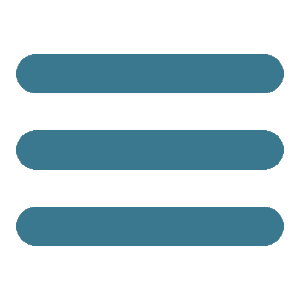GoogleCards Tutorial
Come and join the Community of FPmag by sending us your GoogleCard!
To do so is very simple: just choose the address from which you want to send us your GoogleCard, enter in Google Street View, find the best shot, copy the address that appears in the address bar of your browser, paste it on to an e-mail and send it to redazione@fpmagazine.eu.
To simplify the procedure to those less accustomed to moving on the web, to follow we have a short tutorial on how to send us your GoogleCard. In the example we chose to use the address of the editorial staff of FPmag and the FPschool photography school.
GOOGLECARDS TUTORIAL
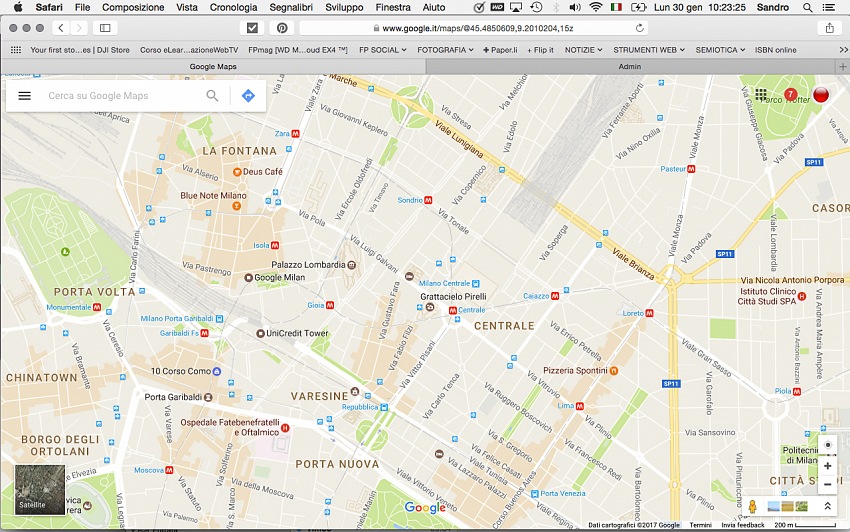 1️⃣ Open Google Maps
1️⃣ Open Google Maps
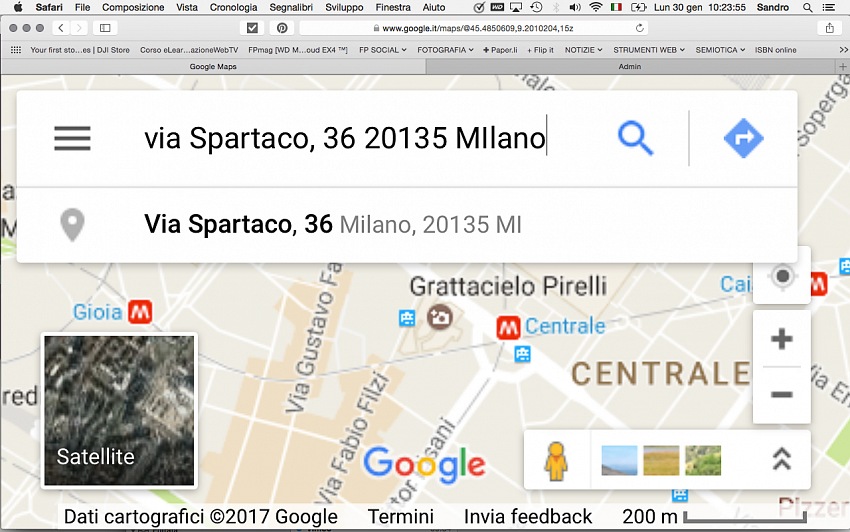 2️⃣ Enter the address from which you want to send your
GoogleCard. You can choose from your home address, or the association or the business you represent. In the example we used the address where you can find FPmag's editorial office and the FPschool photography school.
2️⃣ Enter the address from which you want to send your
GoogleCard. You can choose from your home address, or the association or the business you represent. In the example we used the address where you can find FPmag's editorial office and the FPschool photography school.
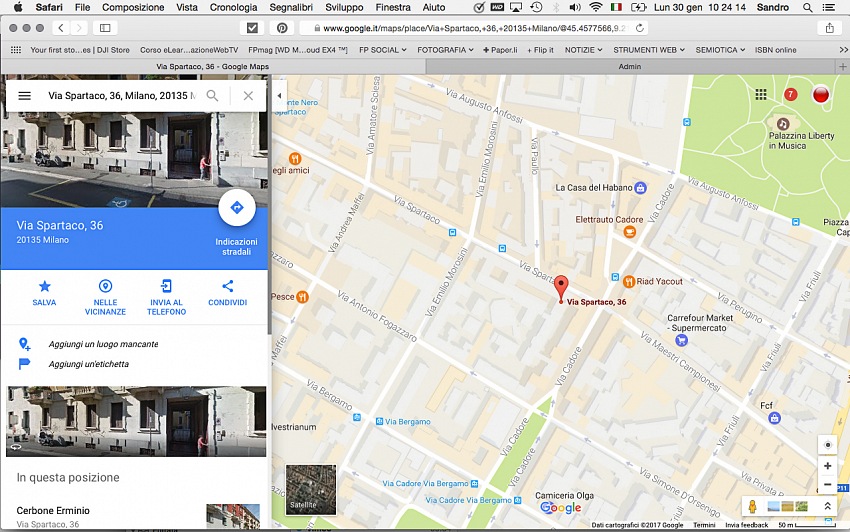 3️⃣ Click on the address and you will see it highlighted on the map.
3️⃣ Click on the address and you will see it highlighted on the map.
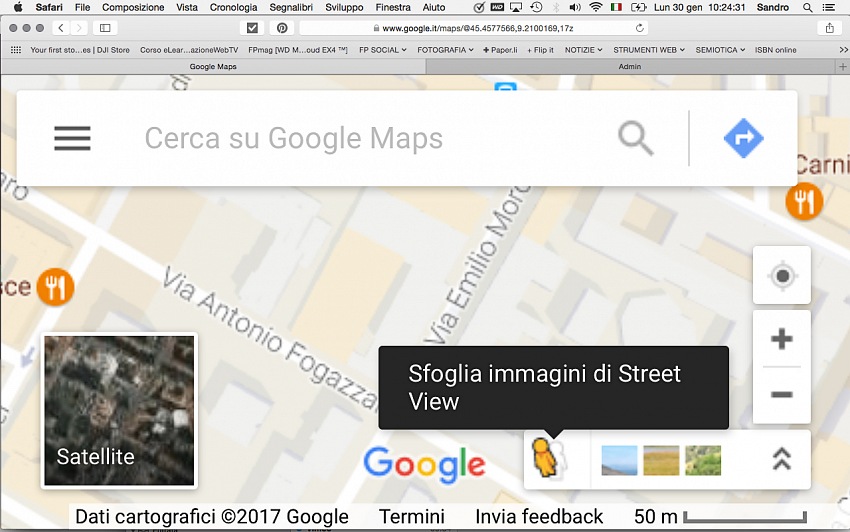 4️⃣ Click on the icon with the yellow man on the right at the bottom.
4️⃣ Click on the icon with the yellow man on the right at the bottom.
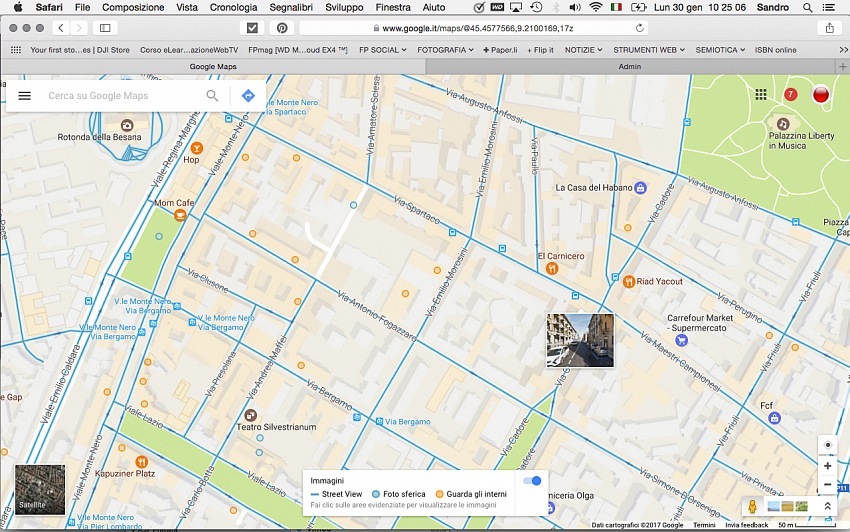 5️⃣ The blue lines indicate the presence of a
Google Street View. Click on the line corresponding to the address from which you wish to send your GoogleCard.
5️⃣ The blue lines indicate the presence of a
Google Street View. Click on the line corresponding to the address from which you wish to send your GoogleCard.
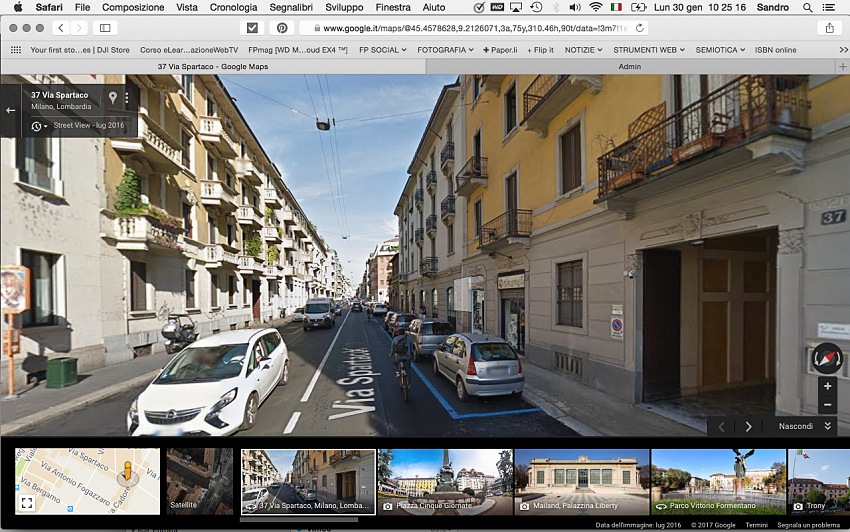 6️⃣ You are now in
Google Street View.
6️⃣ You are now in
Google Street View.
 7️⃣ Adjust the frame by clicking and holding the mouse clicked while moving.
7️⃣ Adjust the frame by clicking and holding the mouse clicked while moving.
 8️⃣ For an optimal shot, try to make sure that there are no fallen lines. After doing this you should copy the address located in the address bar of your browser.
8️⃣ For an optimal shot, try to make sure that there are no fallen lines. After doing this you should copy the address located in the address bar of your browser.
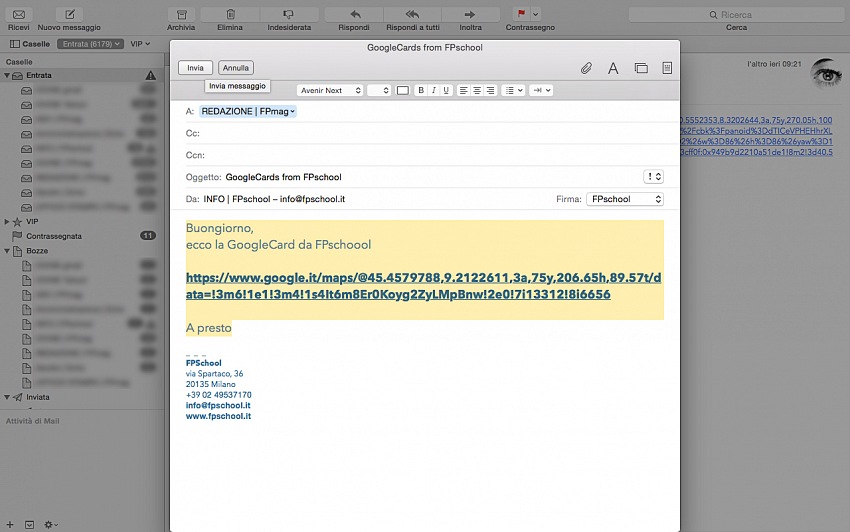 9️⃣ Paste the address onto an email and send it to this address
redazione@fpmagazine.eu.
9️⃣ Paste the address onto an email and send it to this address
redazione@fpmagazine.eu.
published on 2017-01-30 in NEWS / GOOGLECARDS
GOOGLECARDSmore in GOOGLECARDS
categories
EXHIBITIONS CONTEST WORKSHOP EVENTS MELTINGPOT BOOKS PORTFOLIO VIDEO ONGOING THEMATICPATHS YTOI OPINIONS FPART COVER READINGIMAGES SMARTFOLIO FPBLOG FPLAB
recent news
FPmag
editor in chief Sandro Iovine | sandro.iovine@fpmagazine.eu - senior writer Stefania Biamonti - web developer Salvatore Picciuto | info@myphotoportal.com - linguistic coordination Nicky Alexander - translations Nicky Alexander, Rachele Frosini - contributor Davide Bologna, Mimmo Cacciuni Angelone, Laura Marcolini, Stefano Panzeri, Pio Tarantini, Salvo Veneziano - local Lazio correspondent Dario Coletti local Sardinian correspondent Salvatore Ligios - local Sicilian correspondent Salvo Veneziano - editorial office via Spartaco, 36 20135 Milano MI | redazione@fpmagazine.eu - phone +39 02 49537170 - copyright © 2015 FPmag - FPmag is a pubblication of Machia Press Publishing srl a socio unico, via Cristoforo Gluck, 3 20135 Milano MI - VAT no. 07535000967 C.F. (TAX code) 07535000967 - Copyright © 2015 FPmag - Registered at Tribunale di Milano No. 281 on the 9th September 2014